 |
|||
|
|
|||
|
Page Title:
Section XV. REPAIR OF DIRECTIONAL CONTROL SWITCH |
|
||
| ||||||||||
|
|
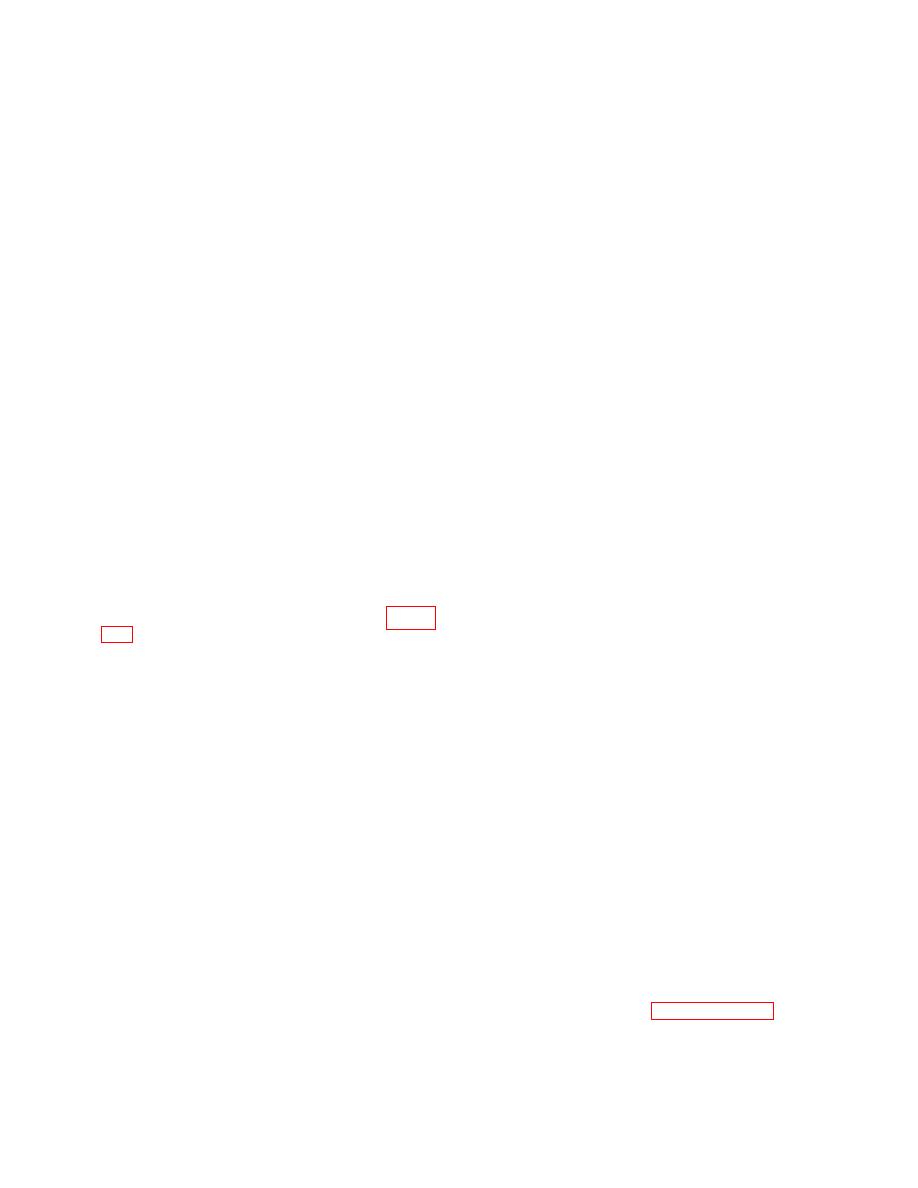 TM 10-3930-609-35
shaft and connect potentiometer leads to terminals
3-103.
Inspecting Disassembled Parts of
board.
Accelerator Controller
a. Inspect all structural parts (brackets, supports,
Note
cover and box assembly) for cracks and deformation.
If potentiometer has three terminals,
select pair of terminals across which
closure when operated manually.
resistance decreases as shaft is
rotated clockwise.
resistance variation of 600,000 to zero ohms when shaft
is rotated through full range.
e. Rotate main shaft fully counterclockwise and
rotate potentiometer shaft fully clockwise as seen from
potentiometer and potentiometer case is one megohm
outer end of potentiometer shaft; then, back off two to
minimum.
three degrees. Mount support on box assembly with
e. Inspect gear sector and pinion for worn or
pinion gear on potentiometer shaft meshed with gear
chipped teeth.
sector on shaft.
f. Adjust first switch support so that first switch
wear, causing looseness of shaft.
actuates as main shaft is rotated approximately seven
g. Inspect all threaded parts and tapped holes for
degrees clockwise. With first switch just actuated,
stripped threads or other damage.
resistance across potentiometer must be 3,500 to 6,600
ohms. If necessary, readjust timing of potentiometer by
3-104.
Repair and Replacement of Accelerator
loosening shaft clamp and rotating potentiometer shaft
Controller Parts
in pinion. Tighten clamp after adjusting.
a. Repair minor thread damage with tap or thread
chaser.
Note
b. Replace all distorted or worn parts with
Plunger in switches must have 1/32
serviceable parts.
inch
overtravel
after
switch
c. Replace switches or potentiometer if improper
actuation. Adjust switch brackets
operation is detected while checking.
using screw and nut. Ensure that
nut is tight when making final check.
3-105. Reassembly of Accelerator Controller (fig. 3-
g. Adjust second switch to actuate when shaft is
rotated to 27 degree position (corresponding to full
speed of truck). With second switch just actuated,
a. Insert shaft into box assembly bearing and place
resistance across potentiometer must be 200 ohms or
collar, hub and gear sector, cams and stop on shaft
less.
while inserting shaft, using keys in keyways in shaft.
Secure collar, hub and stop to shaft with setscrews and
h. Secure cover on box assembly with screws and
secure cams to shaft with screws and lockwashers.
Adjust stop screws to limit rotation of shaft to 30
i. Mount box assembly on bracket with screws and
degrees.
b. Mount switches on switch supports with screws;
j. Mount lever on main shaft with screw, nut and
then, attach switch supports to box assembly with
lockwasher; mount screw and locknut for spring in lever;
screws, nuts and fulcrums.
mount ball joint on lever with screw and lockwasher;
c. Attach terminal board to bracket on support with
and, screw rod into ball joint and lock with nut.
screws.
d. Mount potentiometer on potentiometer bracket
with nut; then, mount pinion and clamp on potentiometer
Section XV. REPAIR OF DIRECTIONAL CONTROL SWITCH
3-106. Description of Directional Control Switch
3-107. Removal of Directional Control Switch
Removal of the directional control switch from the truck
The directional control switch is a lever-operated,
double-pole, double-throw switch with center off
is recommended for repair as described in the following
position. Detents are provided to maintain contacts in
instructions. Refer to paragraph 2-19 for removal
closed position when lever is released. A special trip
procedure.
mechanism returns the switch to the center off position
from either on position when the operator rises from the
seat.
3-37
|
|
Privacy Statement - Press Release - Copyright Information. - Contact Us |