 |
|||
|
|
|||
|
|
|||
| ||||||||||
|
|
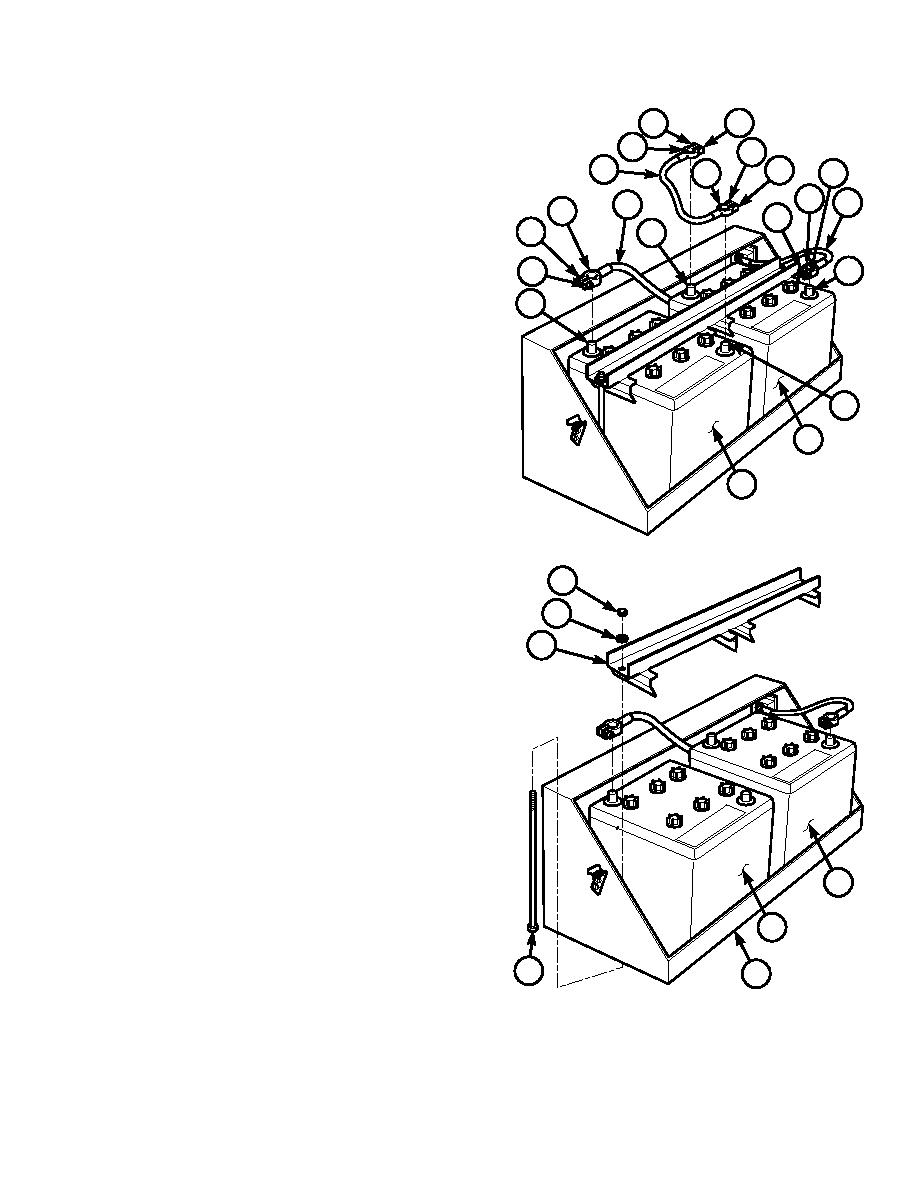 TM 10-3930-673-20-2
(2)
Remove battery cables (6 through 8) from
21
20
battery terminals (9 through 12).
22
20
(a)
Loosen nut (14) and screw (15) and
8
21
14
22
remove clamp (16) and negative battery
16
6
7
cable (6) from negative terminal (9) of
19
15
right-hand battery (4).
18
11
(b)
Loosen nut (17) and screw (18) and
9
17
remove clamp (19) and positive battery
cable (7) from positive battery terminal
12
(12) of left-hand battery (5).
(c)
Loosen two nuts (20) and screws (21) and
remove two clamps (22) and crossover
battery cable (8) from positive terminal
(11) of right-hand battery (4), and
10
negative terminal (10) of left-hand battery
(5).
4
5
TR00752
(3)
Remove three locknuts (23), washers (24),
23
retaining screws (25), and battery retaining
bar (26) from auxiliary battery box (2).
24
Discard locknuts.
26
(4)
Note position and remove left-hand auxiliary
battery (5) and right-hand auxiliary battery
(4) from auxiliary battery box (2).
d. Installation.
(1)
Position left-hand auxiliary battery (5) and
right-hand auxiliary battery (4) in auxiliary
battery box (2).
(2)
Install battery retaining bar (26) across
auxiliary batteries (4 and 5) with three
retaining screws (25), washers (24), and
4
locknuts (23).
5
25
2
TR00753
8-123
|
|
Privacy Statement - Press Release - Copyright Information. - Contact Us |