 |
|||
|
|
|||
|
|
|||
| ||||||||||
|
|
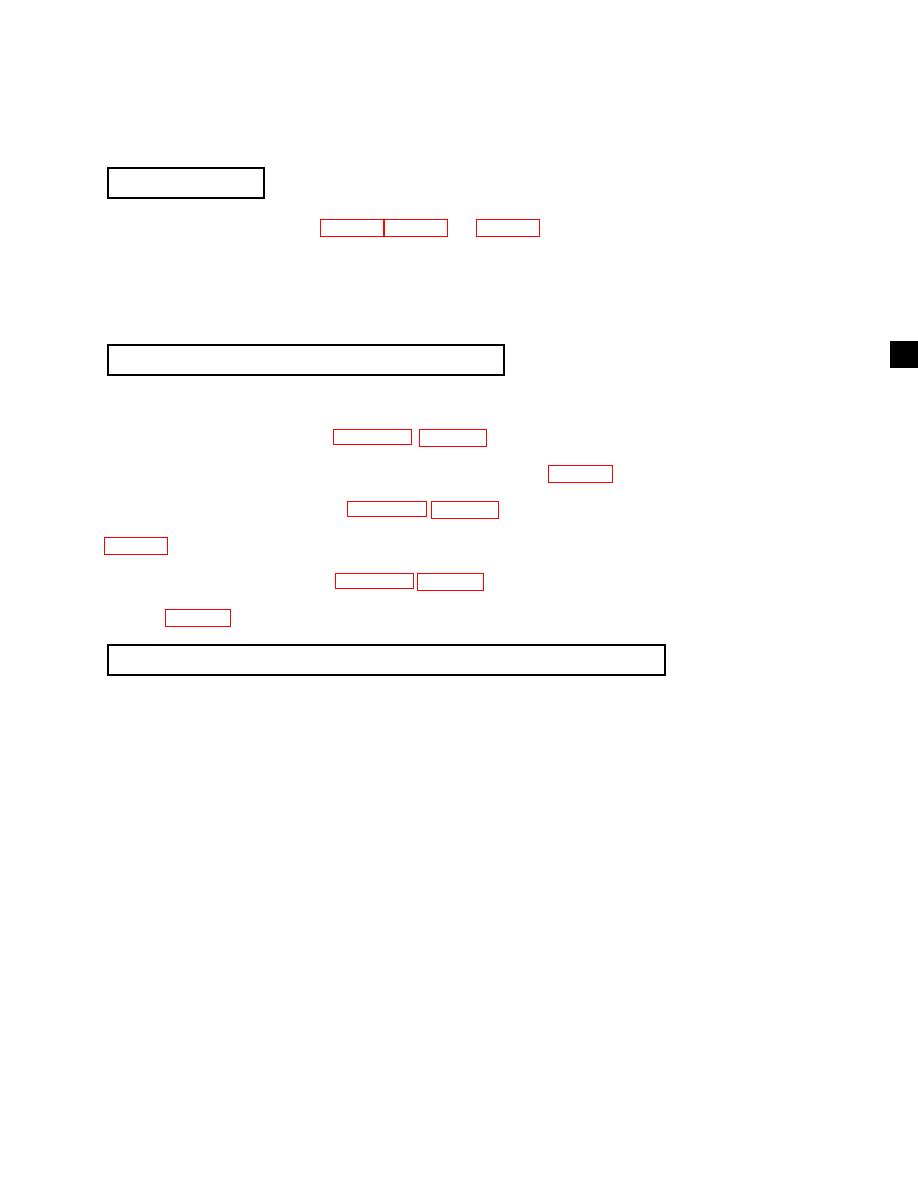 TM 10-3930-673-20-1
2
Section IV.
TROUBLESHOOTING
2-11. GENERAL
The Troubleshooting Fault Indexes (Table 2-4, Table 2-7, and Table 2-8) list the systems covered in this section. Refer to the
individual System Fault Index tables for the most common failures experienced during operation of the forklift. Find the
symptom that is closest to the symptom your forklift has and refer to that fault for the troubleshooting procedures. This manual
cannot list all malfunctions that may occur, nor can it list all tests, inspections and corrective actions. Obvious mechanical
failures and damage are not covered. If a malfunction is not listed or is not corrected by the corrective actions described, notify
your supervisor.
Troubleshooting is divided into three main sections:
a. Electrical Troubleshooting, Para 2-15. Para 2-15 details common electrical malfunctions which may occur
during the operation of the ATLAS. This section includes troubleshooting procedures for the battery charging system, cab
electrical components, attachment group, and other electrical subsystems. Table 2-4 lists the symptoms covered.
b. Mechanical Troubleshooting, Para 2-16. Para 2-16 details common mechanical malfunctions which may occur
during the operation of the ATLAS. This section includes troubleshooting procedures for the engine, steering, and brakes.
c. Hydraulic Troubleshooting, Para 2-17. Para 2-17 details common hydraulic malfunctions which may occur
during the operation of the ATLAS. This section includes troubleshooting procedures for the hydraulic pumps, valves, and
cylinders. Table 2-8 lists the symptoms covered.
a. Page Layout. Troubleshooting procedures are divided into logic tree pages and test pages.
(1) A logic tree page is always a left-hand page, facing the test page on the right. The logic tree page provides the
sequence of steps required to isolate a fault to a failed component. All critical information for decision making is on the left-
hand page. Each logic tree page contains the following information:
(a) INITIAL SETUP This box is located only on the first logic tree page of a fault. INITIAL SETUP lists tools,
materials, references, personnel and equipment needed to troubleshoot the fault.
(b) KNOWN INFO This box is located in the top left-hand column. KNOWN INFO lists conditions and
information that will eliminate specific components as the cause of the fault.
(c) POSSIBLE PROBLEMS This box is located directly below KNOWN INFO. All of the system
components that could cause a fault are listed in the POSSIBLE PROBLEMS box. The first component listed in the
POSSIBLE PROBLEMS box is the one that will be tested at that step in the logic sequence. When one of the components is
tested and found to be operational, it is entered at the bottom of the KNOWN INFO box as OK.
|
|
Privacy Statement - Press Release - Copyright Information. - Contact Us |