 |
|||
|
|
|||
|
|
|||
| ||||||||||
|
|
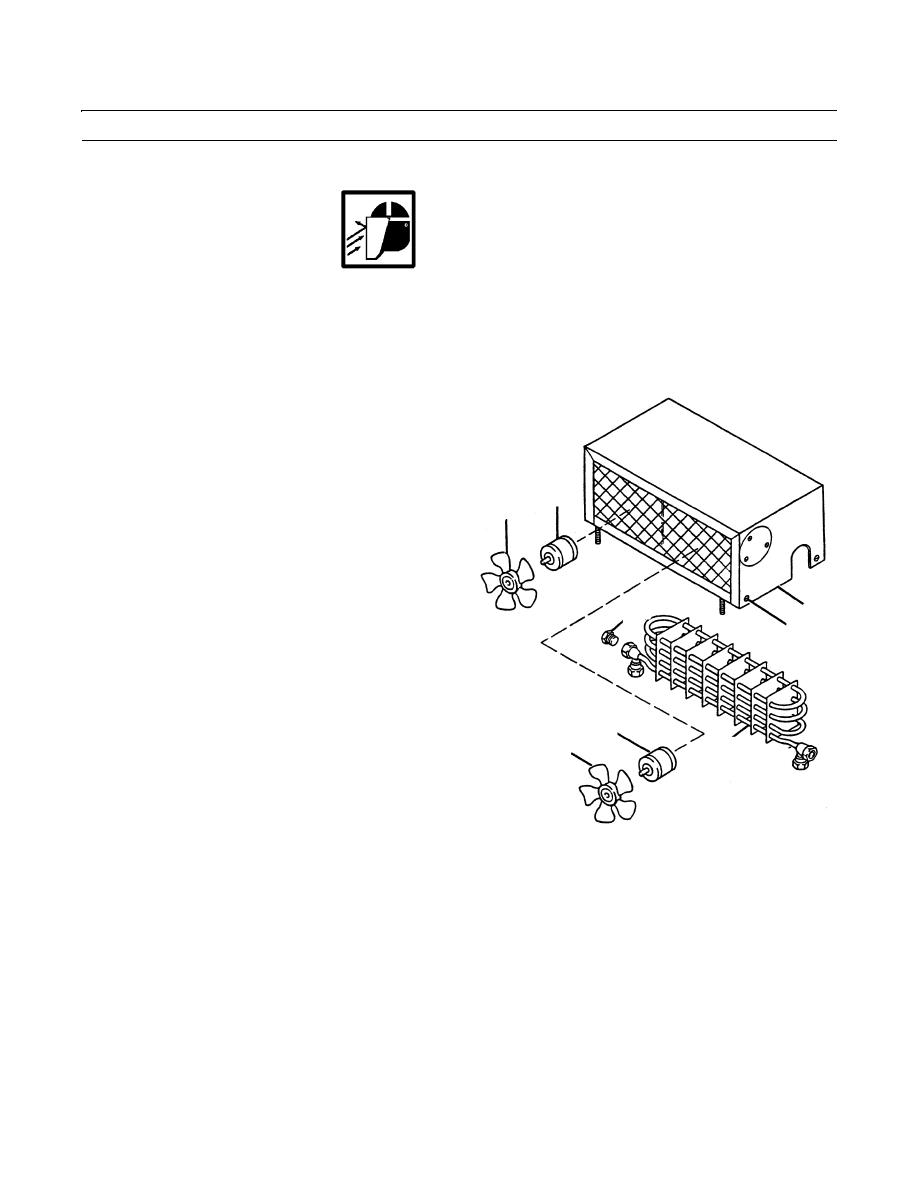 TM 10-3930-660-24-2
24V HEATER ASSEMBLY REPAIR - CONTINUED
0255 00
CLEANING
WARNING
Particles blown by compressed air are hazardous. DO NOT exceed 15 psi (103 kPa) nozzle pressure when
drying parts with compressed air. Use a maximum of 30 psi (207 kPa) when cleaning components. DO NOT
direct compressed air against human skin. Failure to follow this warning may cause injury or death. Make
sure air stream is directed away from user and other personnel in the area. To prevent injury, user must wear
protective goggles or face shield.
1.
Wipe dust or other deposits from blades of fans (3).
2.
Clean heater coil (4) using a brush or low pressure
compressed air.
INSPECTION
1.
Check heater coil (5) for kinks or for signs of leaking.
4
3
Replace leaking or damaged heater coil (5).
2.
Check for loose or bent fan blades (3).
3.
Check motors (4) for bad wiring connections or worn
insulation.
6
2
1
4
3
5
409-1367
ASSEMBLY
1.
If removed, install fittings (6).
2.
Install blades (3) on motors (4) and install fan assemblies in cover (2).
3.
Install heater coil (5).
4.
Install cover (2) and attaching screws (1).
5.
Install heater assembly (WP 0168 00).
6.
Operate heater and check for proper operation (TM 10-3930-660-10).
END OF WORK PACKAGE
0255 00-2
|
|
Privacy Statement - Press Release - Copyright Information. - Contact Us |