 |
|||
|
|
|||
|
|
|||
| ||||||||||
|
|
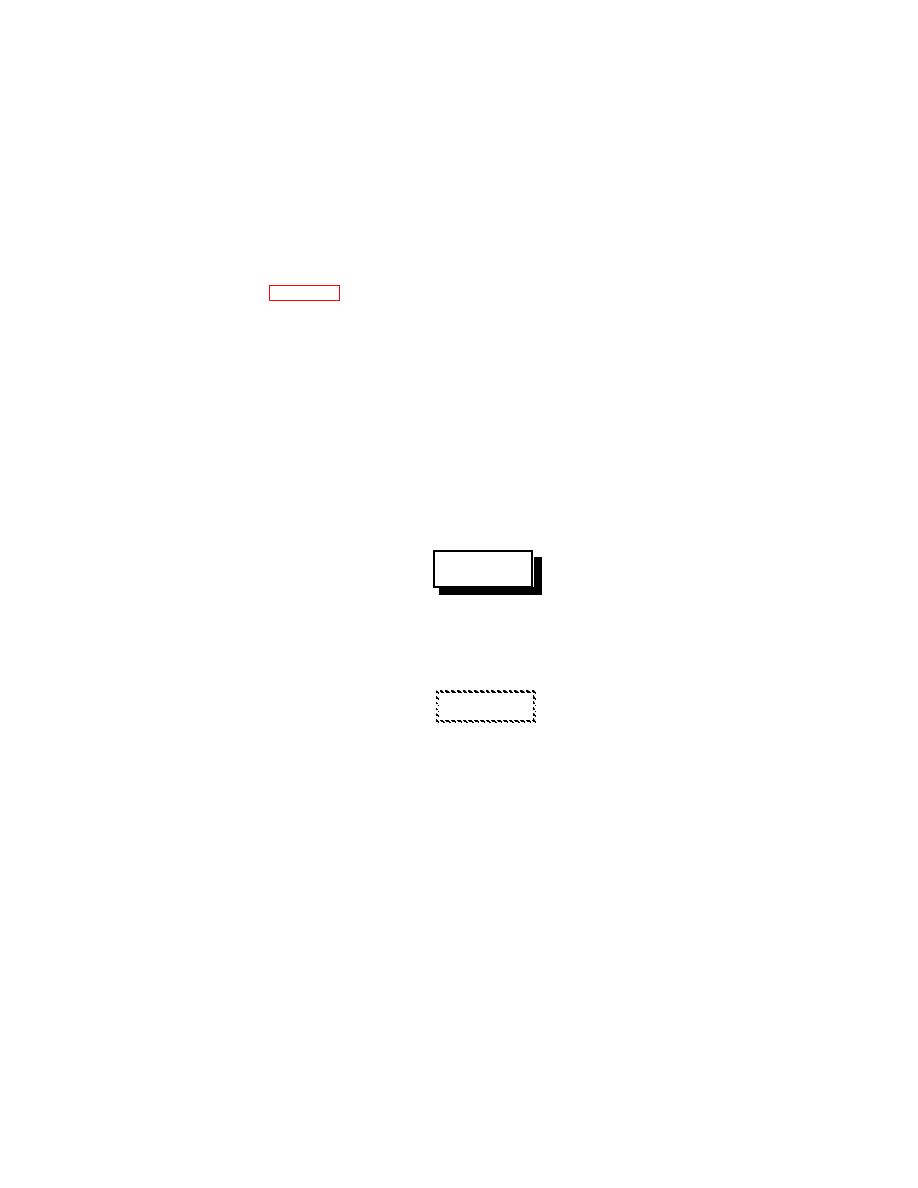 TM 10-3930-673-34
(2) A test page is always a right-hand page, facing the logic tree page on the left. The test provides
detailed instructions for testing the first component listed in the POSSIBLE PROBLEMS box. This test will
also provide an answer for the question in the middle column. Note the arrow connecting the test on the right-
hand page to the REASON FOR QUESTION. When possible, illustrations are included to provide visual
details. Warnings, cautions, and notes contain additional information for testing.
b. How to Begin Troubleshooting.
(1) Determine the symptom or condition that indicates a problem or failure. Troubleshooting is divided
into symptoms peculiar to a system or a component, for example: hydraulic system or engine. Refer to the
Troubleshooting Index (Table 2-1).
(2) Go to the referenced page to begin troubleshooting. Open the manual flat so both the left-hand and
right-hand pages are displayed before you. The information on both pages is important to resolve the problem
or failure. However, the experienced technician can follow the left-hand page instructions and refer to the
right-hand page when necessary.
(3) Follow the diagnostic procedure. Answer question No. 1 on the left-hand page and follow the YES or
NO path to either the remedy or the next question. If necessary, look on the right-hand page for test
instructions and illustrations.
(4) Observe warnings, cautions and notes. The formatting symbols used in this manual for warnings,
cautions, and notes are as follows:
WARNING
This is the symbol for a warning statement. If you see the word WARNING above a
question on the left-hand page, look on the right hand page for the test of the message.
WARNINGS describe a situation which could cause severe injury or death to personnel.
CAUTION
This is the symbol for a caution statement. If you see the word CAUTION above a
question on the left-hand page, look on the right-hand page for the text of the message.
CAUTIONS describe a situation which could cause damage to equipment.
NOTE
This is the symbol for a note. Notes are located directly above the test to which they
refer. Notes provide additional information for performing a test.
(5) Before taking any action to diagnose a malfunction, follow the guidelines below:
(a) Question the vehicle operator to obtain any information that might help you determine the
cause of the problem.
(b) Use all your senses (especially your common sense) to observe and locate troubles.
(c) Never overlook the possibility that the problem could be of simple origin - you may be able to fix
it with minor adjustments.
2-3
|
|
Privacy Statement - Press Release - Copyright Information. - Contact Us |