 |
|||
|
|
|||
|
|
|||
| ||||||||||
|
|
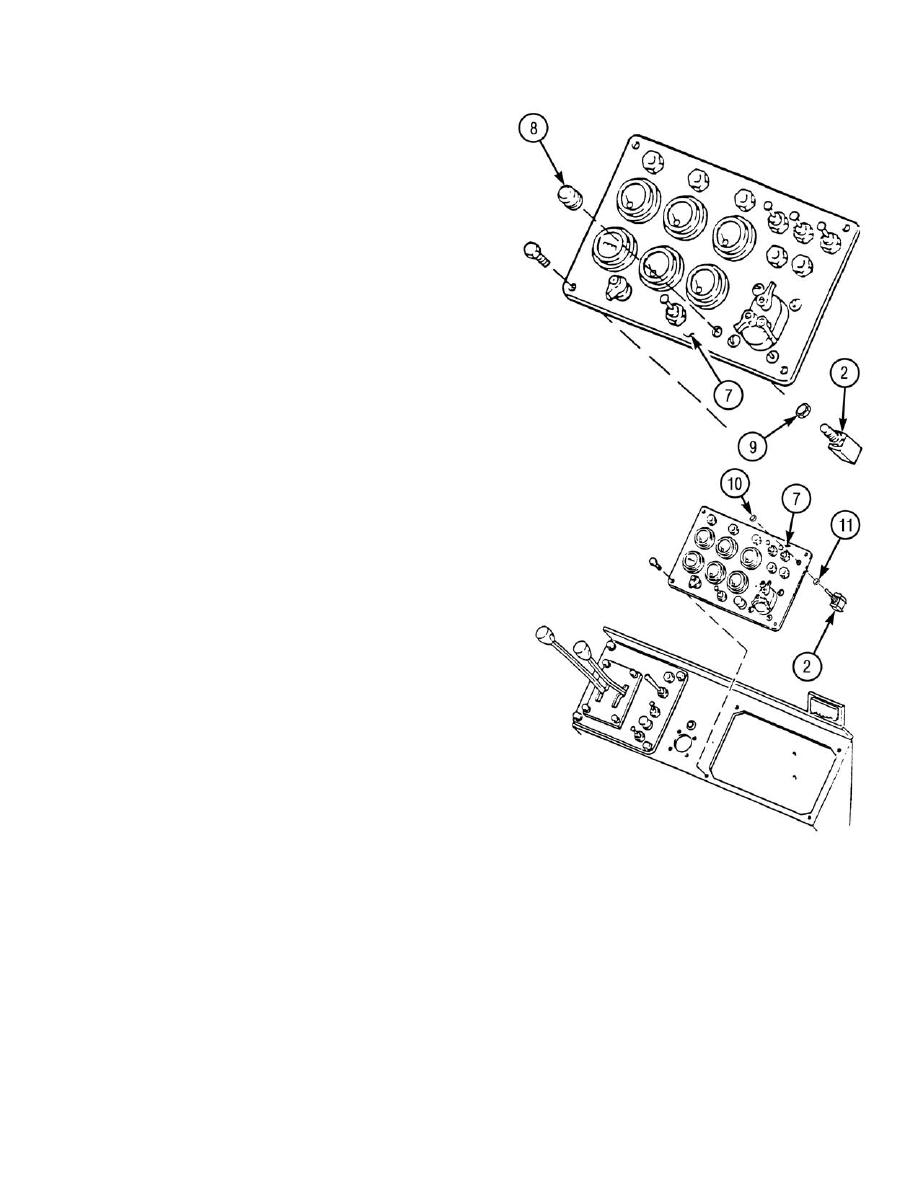 TM 10-3930-673-20-2
(2)
Remove switch (2) from instrument panel
(7).
(a)
For pushbutton switches, remove nut and
rubber cover assembly (8) from switch (2)
on face of instrument panel (7).
(b)
Remove switch (2) and nut (9) from
instrument panel (7). Note position and
remove nut from switch.
NOTE
Note orientation of toggle switches for
ease of installation.
(c)
For toggle switches, remove nut (10)
from switch (2) on face of instrument
panel (7).
(d)
Remove switch (2) and nut (11) from
instrument panel (7). Note position and
remove nut from switch.
b. Installation.
(1)
Install switch (2) in instrument panel (7).
(a)
For toggle switches, position nut (11) on
switch (2) and switch in instrument panel
(7).
(b)
Install switch (2) in instrument panel (7)
with nut (10).
(c)
For pushbutton switches, position nut (9)
on switch (2) and switch in instrument
panel (7).
(d)
Install switch (2) in instrument panel (7)
with nut (9) and rubber cover assembly
(8).
TR00822
8-21
|
|
Privacy Statement - Press Release - Copyright Information. - Contact Us |