 |
|||
|
|
|||
|
Page Title:
INTERNAL COMBUSTION ENGINE (ICE) TEST INFORMATION |
|
||
| ||||||||||
|
|
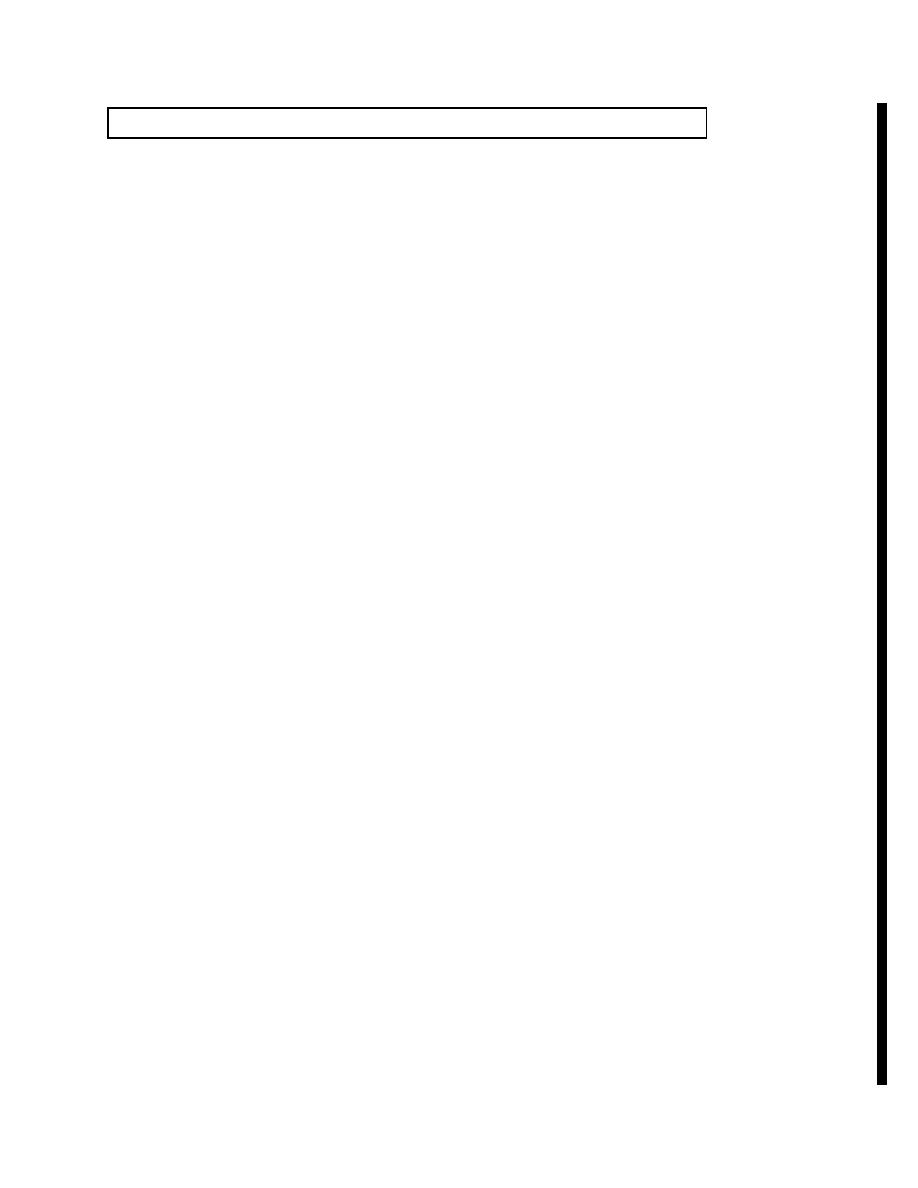 TM 10-3930-673-20-1
2-14.2. INTERNAL COMBUSTION ENGINE (ICE) TEST INFORMATION
(6)
General Information.
(a)
The Soldier's Portable On-system Repair Tool (SPORT) and the Maintenance Support Device (MSD) have
preloaded computer based training. This training provides information on operation and maintaining the
SPORT and MSD.
(b)
All before operation PMCS should be performed prior to use.
(c)
Information on connection to vehicles is provided in the Internal Combustion Engine (ICE) software.
(7)
SPORT-ICE.
(a)
Power up the SPORT
(b)
Perform before operation PMCS
(c)
Select the icon labeled "ICE Testing" from the desktop to launch the ICE software.
(d)
SPORT- ICE main menu screen will be displayed. Select SPORT-ICE tests.
(e)
Select the appropriate vehicle from the "Vehicle Selection Menu." A screen indicating connection
instructions will be displayed. Follow connection instructions and select OK. A screen listing all available
vehicle ICE tests will be displayed.
(f)
Enter desired test number indicated in TM reference and follow all connection and testing instructions.
(8)
MSD-ICE.
(a)
Power up the MSD
(b)
Perform before operation PMCS
(c)
Select the icon labeled "ICE Testing" from the desktop to launch the ICE software.
(d)
Select the appropriate tester hardware that you will be using.
(e)
ICE main menu screen will be displayed. Select ICE tests.
(f)
Select the appropriate vehicle from the "Vehicle Selection Menu." A screen indicating connection
instructions will be displayed. Follow connection instructions and select OK. A screen listing all available
vehicle ICE tests will be displayed.
(g)
Enter desired test number indicated in TM reference and follow all connection and testing instructions.
2-34.3
Change 1
|
|
Privacy Statement - Press Release - Copyright Information. - Contact Us |