 |
|||
|
|
|||
|
|
|||
| ||||||||||
|
|
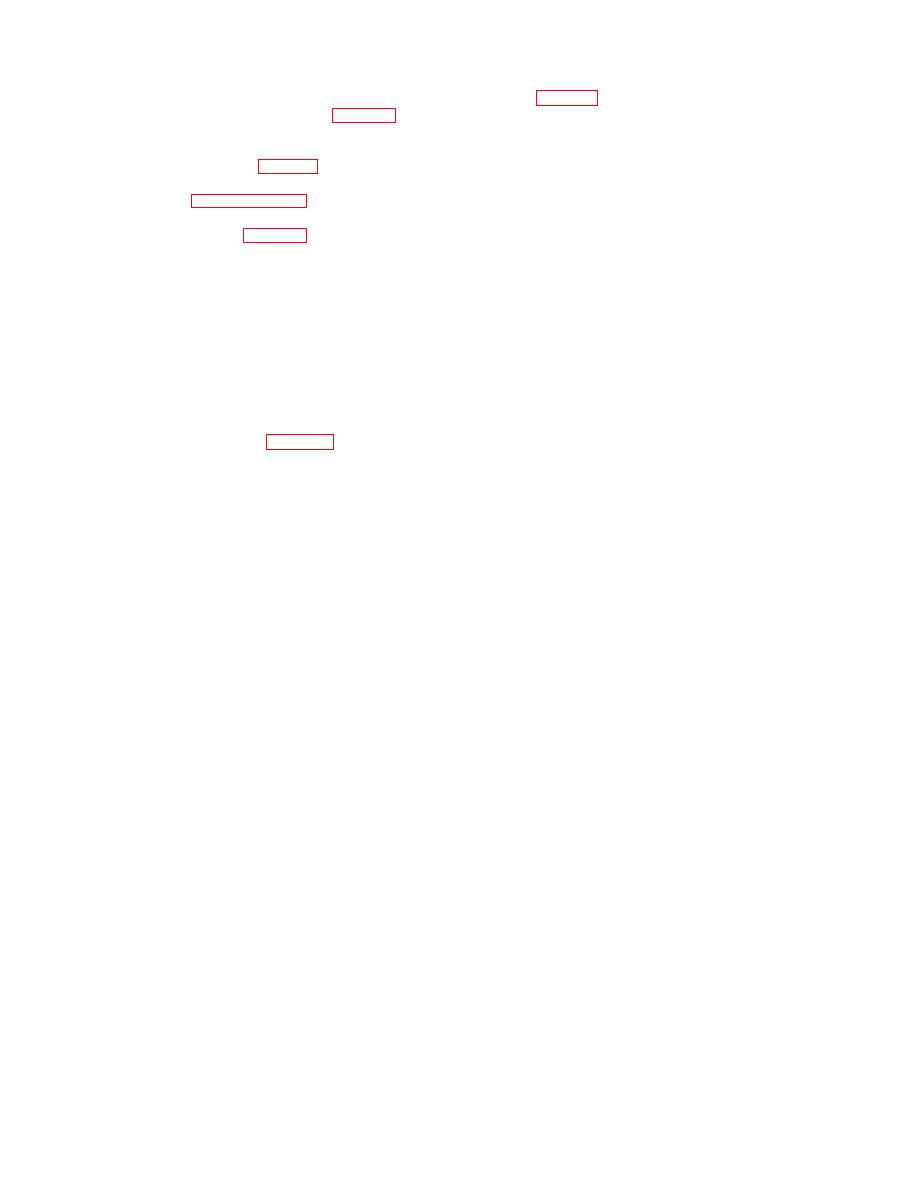 TM 10-3930-631-34
(2) Align holes in bearing bracket on shaft with
KEY to fig. 9-16:
holes in frame and secure with screws (9, fig. 9-14), lock
1. Knob
15.
Spacer
washers (10) and nuts (11).
2. Screw
16.
Spacer
(3) Tighten nuts (13) to secure control box to
3. Nut
17.
Stop
frame. Connect harness plug (fig. 9-3) to truck wiring
4. Control lever
18.
Screw
harness.
5. Tube
19.
Nut
(4) Refer to paragraphs 9-12, 9-13, and 9-14 to
6. Screw
20.
Terminal
adjust speed, inching and plugging potentiometers.
7. Lock washer
21.
Wire
(5) Install cover (8, fig. 9-15) and gasket (9) on
8. Clamp
22.
Light switch
control box and secure with nuts (6) and lock washers
9. Bracket
23.
Cover
(7).
10. Bearing24. Screw
(6) Operate truck and check accelerator control
11. Hourmeter
25.
Nut
for proper response. Adjust potentiometers (paras. 9-
12. Key switch
26.
Instrument panel
12, 9-13 and 9-14) if necessary.
13. Key
27.
Key switch plate
14. Screw
28.
Forward and reverse switch
9-23. Forward and Reverse Switch
a. General. The forward and reverse switch is
mounted below the instrument panel. Refer to TM-10-
3930-631-12 and disconnect and remove hourmeter
from instrument panel.
b. Removal.
(1) Remove screws (2, fig. 9-16) and nuts (3)
and remove control lever (4) and tube (5). Remove
screws (18) and nuts (19) and remove cover (23) from
instrument panel.
9-23
|
|
Privacy Statement - Press Release - Copyright Information. - Contact Us |