 |
|||
|
|
|||
|
|
|||
| ||||||||||
|
|
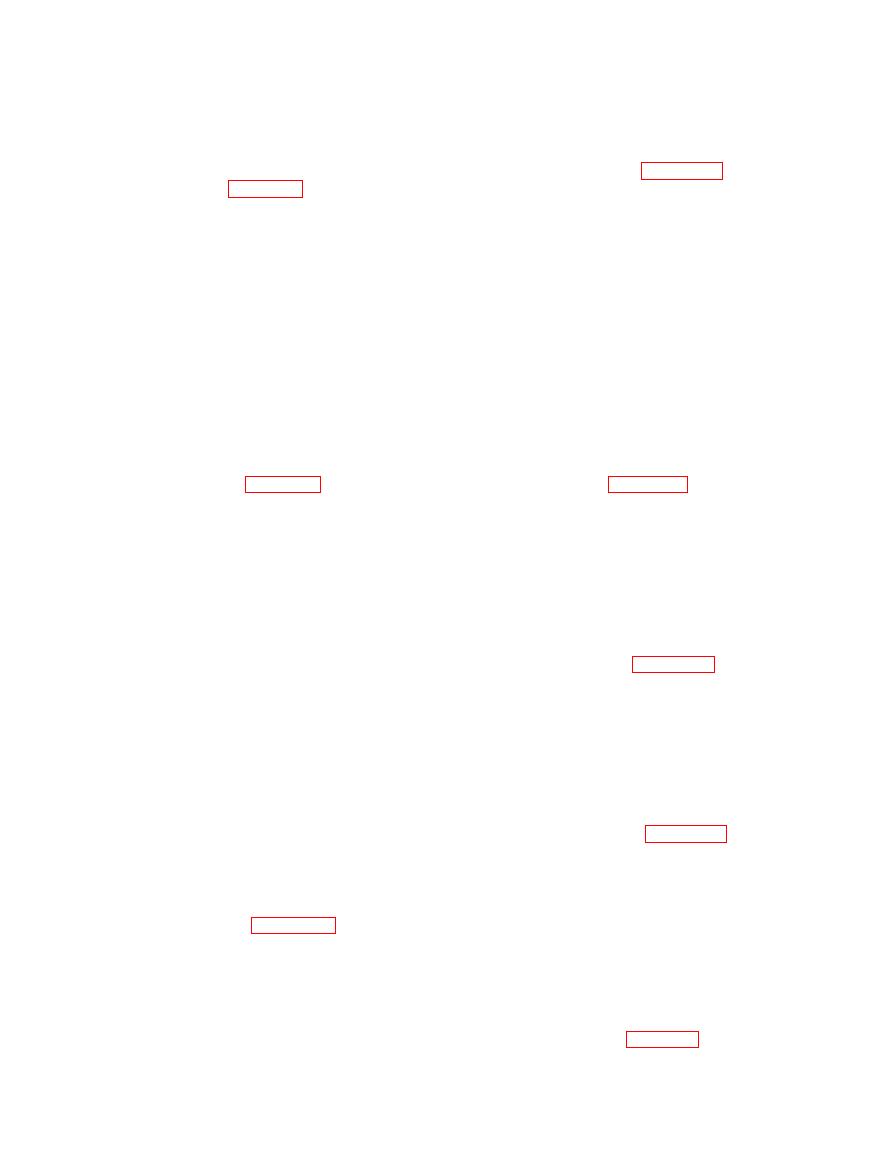 TM 10-3930-634-12
WARNING
panel using two lockknuts. Reconnect electrical connec-
tions.
Disconnect battery ground cable from battery
before disconnecting any wiring under dash.
4-43. Hourmeter
lights. Disconnect electrical connector and remove two
mounting screws 10 remove panel lights from instru-
meter. Tag and disconnect electrical lead. Remove six
ment panel.
nuts, six screws and three lockwashers attaching hour-
b. Inspection Inspect the panel lights for loose con-
meter to instrument panel and remove hourmeter.
nections, defective wiring, and missing or burned out
b. Inspection and Testing
light bulbs. Replace defective lights.
(1) Inspect the hourmeter for broken glass and the
c. Installation. Use two screws to mount panel light
electrical wiring for cuts, breaks and deterioration.
on instrument panel. Connect electrical connector.
(2) Connect hourmeter to a power source and check
for proper operation by checking indicator above
odometer wheels. Indicator should revolve once per
Switches
minute.
a. Testing. Test for a defective switch by disconnect-
(3) Replace a defective hourmeter.
ing leads from switch to horn or starter, and connect-
c. Installation. Reinstall hourmeter in instrument
ing a test light between the switch terminals. Push the
panel using six screws, three lockwashers and six nuts
button. If the test light does not light, the switch is
Reconnect electrical lead.
defective.
b. Removal.
(1) Refer to figure 4-28 for location of starter and
horn push button switches.
tery and generator indicator. Tag and disconnect
electrical connection. Remove three nuts and lock-
(2) Tag and disconnect electrical connections.
(3) Unscrew boot covering pushbutton and remove
washers to remove indicator from instrument panel.
switch.
b. Testing Test the battery and generator indicator
c. Inspection. Inspect switches for corrosion, loose
by connecting it to a power source along with another
connections and defective wiring. Replace a defective
voltmeter of known accuracy. Compare the readings on
switch.
both meters to determine the accuracy of the indicator.
d. Installation.
The indicator readings should correspond as follows:
(1) Screw bool and push button switch into instru-
red (lb), 18-22V, yellow, 22-26V, green, 26-30V, and
ment panel. Refer to figure 4-28 for proper location.
red (rh), 30-34V.
(2) Reconnect electrical connections.
dicator for broken cover glass and loose electrical con-
nections. Replace a defective indicator.
a. General. The light switch controls the panel lights,
d. Installation. Reinstall three mounting nuts and
headlights, taillights, marker lights, and blackout head
lockwashers to install battery and generator indicator
lights and taillights. Operate switch and observe lights
in instrument panel.
for proper operation. Check for burned out light bulbs
and correct wiring before attributing failure to a defec-
tive switch.
a. General. The two toggle switches control the front
and rear floodlights. Before removing switches, check
switch. Tag and disconnect electrical connections.
operation in ON and OFF positions by observing opera-
Remove four screws mounting light switch to instru-
tion of the floodlights. Before attributing a malfunc-
ment panel and remove light switch.
tion to a defective switch, make sure that lamps are not
c. Inspection. A Inspect the light switch for cracks,
burned out and that electrical connections are correct.
breaks, loose connections, and defective or missing
b. Removal. Refer to figure 4-28 for location of the
hardware. Replace a defective switch.
front and rear floodlight toggle switches. Tag and dis-
d. Installation. Use four screws to mount light
connect electrical connections. Remove two locknuts to
switch to instrument panel. Reconnect electrical con-
remove switch from instrument panel.
nections.
c. Cleaning and Inspection
(1) Clean toggle switches with an approved clean-
ing solvent and dry thoroughly, or use low pressure
compressed air and blow air into switch to clean.
draulic control levers.
(2) Inspect switches for loose connections or
b. Cleaning and Inspection.
broken hardware. Replace a defective switch.
(1) Clean the control levers with an approved
cleaning solvent.
d. Installation. Mount toggle switch on instrument
|
|
Privacy Statement - Press Release - Copyright Information. - Contact Us |