 |
|||
|
|
|||
|
Page Title:
Table 4-2. Troubleshooting-Continued |
|
||
| ||||||||||
|
|
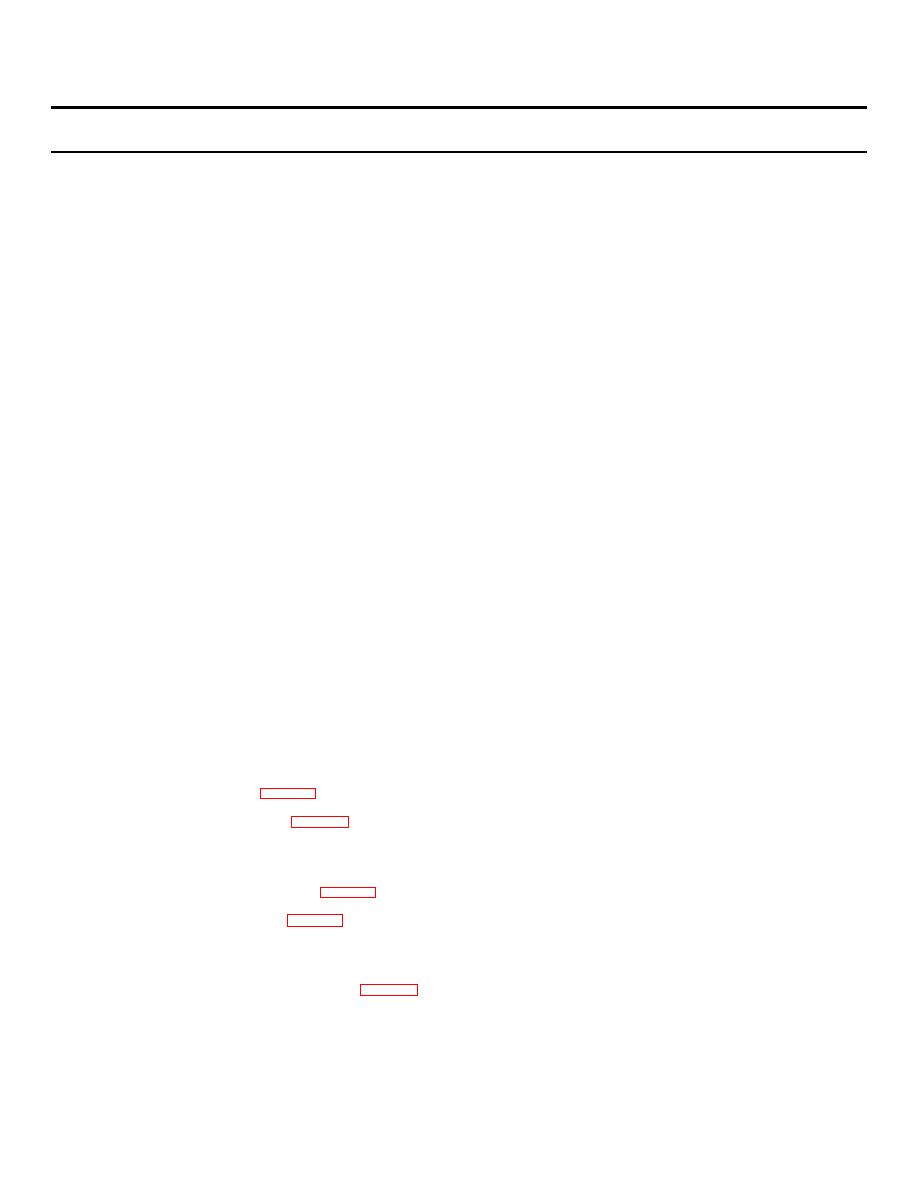 TM 10-3930-632-12
Table 4-2. Troubleshooting-Continued
MALFUNCTION
TEST OR INSPECTION
CORRECTIVE ACTION
ELECTRICAL SYSTEM-Continued
8. LIGHTS DO NOT LIGHT-Continued
Step 2. Inspect for loose or dirty connections and broken wires.
Replace or clean parts. Tighten connections.
Step 3. Check for shorted or open circuit.
Repair or replace parts.
Step 4. Check for burned out bulb.
Replace bulb.
Step 5. Test for faulty switch.
Replace switch.
9. LIGHTS DIM.
Step 1. Check for loose, dirty or corroded connections.
Clean and tighten connections.
Step 2. Test for short circuit in wiring.
Replace parts as required to correct short.
Step 3. Check for defective switch.
Replace switch.
Step 4. Test for weak battery.
Recharge or replace battery.
10. HORN SOUNDS CONTINUOUSLY.
Step 1. Check for short circuit in wiring between horn and horn button.
Locate and replace defective wire.
11. HORN WILL NOT SOUND.
Step 1. Check for blown horn fuse.
Replace fuse.
Step 2. Inspect connections for corrosion and security.
Clean and tighten connections.
Step 3. Check for open circuit.
Repair or replace wire.
DRIVE AXLE
1. CONTINUOUS DRIVE AXLE NOISE.
Step 1. Inspect tires for severe and uneven wear.
Report condition to general support maintenance personnel.
Step 2. Check wheel bearings for proper adjustment.
Adjust wheel bearings (para 4.71).
Step 3. Check lubricant level in axle.
Fill axle to proper level. Refer to lubrication order.
STEERING SYSTEM
1. DIFFICULT STEERING.
Step 1. Check for bent or misaligned parts.
Replace defective drag link or tie rod (para 5-49). Report defective steering gear to
direct support maintenance personnel.
2. TRUCK WANDERS OR WEAVES.
Step 1. Inspect drag link for loose connections.
Adjust drag link (para 4-60)
Step 2. Check for loose wheel bearings.
Adjust wheel bearings (para 4-71).
Step 3. Check steering gear mounting bolts for security.
Tighten loose bolts.
3. SHIMMY OR WOBBLE AT LOW SPEEDS.
Step 1. Inspect drag link for loose connections.
Adjust and tighten drag link (para 4-60).
Step 2. Check for loose wheel bearings.
Adjust wheel bearing (para 4-71).
4. TRUCK PULLS TO ONE SIDE.
Step 1. Check opposite side tires for uneven wear.
Report condition to general support maintenance personnel.
Step 2. Check for tight wheel bearings.
Adjust and lubricate wheel bearings (para 4-71).
Step 3. Inspect steering arm for damage or loose connection.
Report condition to direct support maintenance personnel.
4-11
|
|
Privacy Statement - Press Release - Copyright Information. - Contact Us |