 |
|||
|
|
|||
|
Page Title:
Section IV. OPERATOR MAINTENANCE OF TRUCK |
|
||
| ||||||||||
|
|
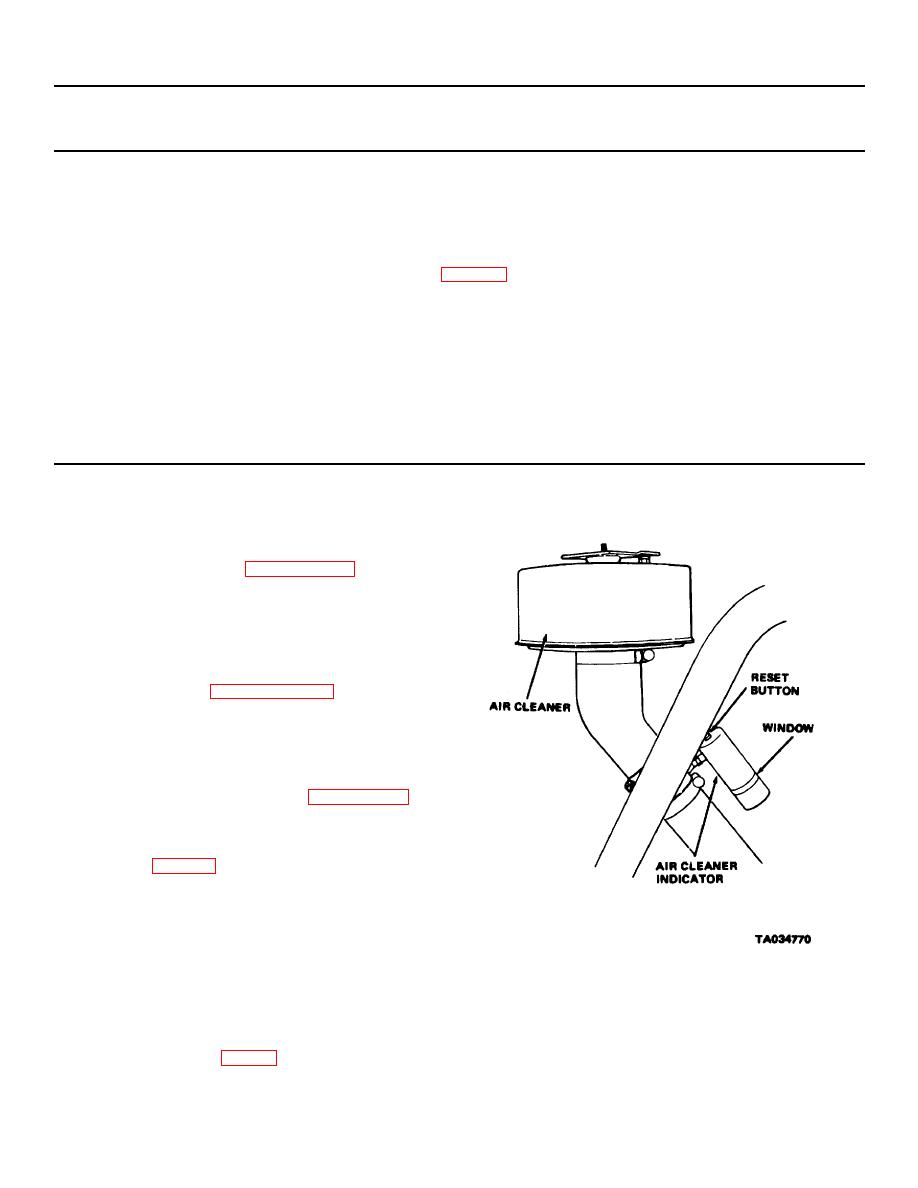 TM 10-3930-630-12
MALFUNCTION
TEST OR INSPECTION
CORRECTIVE ACTION
Step 3. Check drag link and tie rods.
Notify organizational maintenance if components require adjustment or replacement.
Step 4. Check steering axle mounting.
Notify organizational maintenance if steering axle requires adjustment.
14. HEAD AND TAIL LIGHTS DO NOT OPERATE WHEN SWITCH IS ACTUATED.
Step 1. Check connections to switch and lights (para 3-9).
Tighten connections if necessary.
Step 2. Check headlight and taillight.
If lights are defective, notify organizational maintenance.
Step 3. Check stoplight switch.
If stoplight switch is defective, notify organizational maintenance.
15. HORN DOES NOT SOUND.
Step 1. Check horn wiring and connections
Tighten connections if necessary.
Step 2. Check battery.
If battery is low and requires service, notify organizational maintenance.
Section IV. OPERATOR MAINTENANCE OF TRUCK
3-7.
General
Operator's maintenance of the truck is limited to the
following items described in paragraphs 3-8 through 3-
18 below.
3-8.
Lubrication
a. Lubricate truck in accordance with the
current lubrication order.
lubrication information.
3-9.
Instrument Panel
a. General The instrument panel is mounted
across the front of the truck. Refer to paragraph 2-2 for
a description of instruments and their operation.
b. Inspection:
(1) Before operating truck, inspect the
instruments (fig. 2-1) for broken glass and other
damage.
(2) During
operation
monitor
the
instruments for proper readings. If the instruments
indicate
a
malfunction,
notify
organizational
maintenance.
Figure 3-1. Air cleaner and indicator
3-10.
Air Cleaner and Indicator
a. General The air cleaner is mounted on the
left side of the truck. Open the left side panel to gain
access to the air cleaner (fig. 3-1).
3-5
|
|
Privacy Statement - Press Release - Copyright Information. - Contact Us |